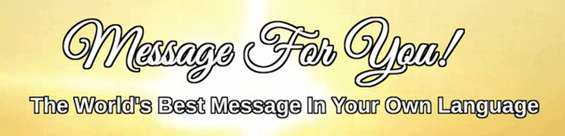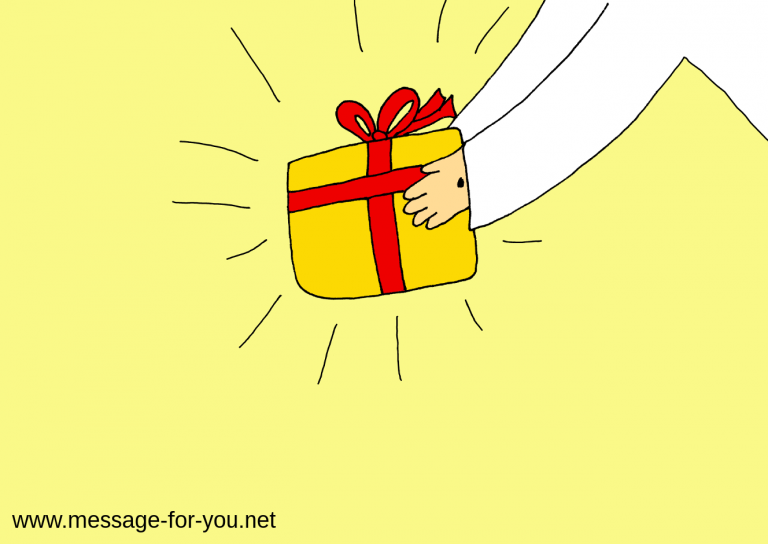Here you can find tipps and help with technical difficulties.
You can also find some helpful weblinks to free programs e.g. for downloading or converting the videos, audio files, text documents etc.
Click On A Line In This Navigation:
- Technical Help with the Website Message-For-You.net
- Technical Help with the Videos on Message-For-You.net
- Technical Help with the Audio Files on Message-For-You.net
- Technical Help with the Text Documents/Text Files on Message-For-You.net
- Technical Help with the Images on Message-For-You.net
- Technical Help with the Zip Files
- Other technical Help
1. Technical help with the Website Message-For-You.net
The navigation (e.g. the menus) of this website:
In the header above you can find a navigation menu which will help you navigate through the content of this website. Please note that some menu items will have sub menu items.
The header menu is NOT visible on mobile devices (e.g. on smartphones, on tablets etc.). For navigating with your mobile device please use the black “hamburger menu button” in the top right corner of the website, it contains the header menu in a more mobile friendly version.
You are looking for help with the navigation of this website? Our Sitemap can help you with navigating this website and getting an overview of the content.
Multi language website:
On Message For You you can choose the language of the website. At the moment you can choose between multilingual, english and german. You can choose your language in the menu with the flags in the top right corner of the the website in the header or in the “hamburger menu”.
Then the website will adjust itself to the language you selected. For example, the recent News and comments and the other parts (e.g. the pictures, texts and the statistics) of the right sidebar will now be displayed in the language you selected. The website’s navigation menus will also adjust to this language. Most of these elements have only been available in english, so we translated them into german as well.
Please note: This is not to be confused with Google Translate!
2. Technical help with the Videos on Message-For-You.net
Technical help with the videos:
- You can find the videos in the articles of the message and more videos in the Media Center. There you can also find the videos as downloads. And there you can also find the message in other versions e.g. as text documents.
- Information about the video downloads:
If you can’t open the video files, download this free programm: To the Download page (External link from dvdvideosoft.com)
Then you can convert the video file into another format.
About the YouTube videos:
Are the videos not working on this website? Is a video loading too long or choppy?
Here are some possible causes and solutions:
- First a very simple solution: If the video player from a video is not showing or not working, then just use the external link to the video. We show the external link below the video.
That looks for example like this: (External link to the video: https://www.youtube.com/watch?v=jV_PWk89mcg )
- Possible cause: Maybe your Internet connection is too slow. Therefore the videos are choppy (or loading too long etc.).
Solution: You can simply change the video quality! Just click on the symbol with the rack-wheel in the video player (on the right). There you can choose a lower video resolution.
(More on this on the page from the Google/YouTube Support: Click here)
- Possible cause: Maybe the video resolution is too low. Therefore the subtitles might look unclear.
Solution: You can change it by clicking on a high resolution (e.g. “720p HD”).
- Possible cause: Maybe your web browser doesn’t support the video format/file.
Solution: Open this website with another browser (e.g. Mozilla Firefox, Internet Explorer, Chrome etc.).
- Possible cause: Maybe the subtitles are too small.
Solution: You can watch the video in full screen mode! Then the subtitles will be shown larger. To do this, click on the fourth symbol in the video player (on the right). There you can see the function “full screen” (the symbol looks similar as a square).
- Click here to show more possible causes and solutions
(Leads to the website from the Google/YouTube Support)
Alternatives:
If you can’t or don’t want to play the videos online, then there are these alternatives:
- Download the videos:
You can download the videos for free in the Media Center.
- The message in other versions:
The message does not only exist as videos but also as text documents, audio files and even as pictures! You can download them in the Media Center.
And if the downloaded videos are not working on your computer/device?
It can happen that some video programs are not showing the subtitles in the right way (e.g. it might not work with “Windows Media Player”).
Solution: Try another video program!
Suggestions (Lead to external websites): Try it with “Freemake Video Converter”, “Real Player” or search in Google.
3. Technical Help with the Audio Files on Message-For-You.net
-
You can find the audio files in the articles of the message and more audio files in the Media Center. There you can also find the videos as downloads. And there you can also find the message in other versions e.g. as text documents.
-
Information about the mp3 format:
If you can’t open the audio files, download this free programm: To the Download page (External link from dvdvideosoft.com)
Then you can convert the audio file into another format.
4. Technical Help with the Text Documents/Text Files on Message-For-You.net
-
You can find the text files in the articles of the message and more text files in the Media Center. There you can also find the videos as downloads. And there you can also find the message in other versions.
-
Information about the PDF format:
If you can’t open the PDF file, download a free programm that you can find on this page: To the Download page (External link from Adobe.com)
(NOTE: We recommend to delete the check mark where it says “optional offer”. That’s a harmless antivirus programm, called “McAfee Security Scan Plus-Software”, but it needs extra space on your computer.)
5. Technical Help with the Images on Message-For-You.net
- You can find many pictures and photos of this website in the Media Center. There you can also find more material.
- If you can’t open or view the pictures (most of them are in png format), then you can download this free program and convert the pictures into another format: To the Download page (External link from dvdvideosoft.com)
6. Technical Help with the Zip Files
You can find the zip files in the Media Center. There you can also find more material.
Information about the zip format:
If you can’t open the zip files, then you can look for more information in a search engine, for example: Google search results for “can not open zip files”
7. Other Technical Help
…
More posts that can help you with different topics on the Help main subpage:
On the Help main subpage you can find help for different topics :
 Link to this page in German (Link zu dieser Seite auf Deutsch):
Link to this page in German (Link zu dieser Seite auf Deutsch):
Technische Hilfen (z.B. für die Videos)
Discover more from Message-For-You.net
Subscribe to get the latest posts sent to your email.